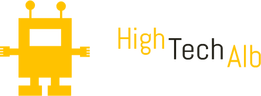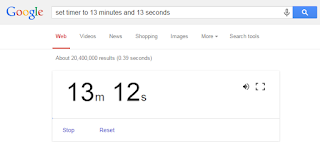Cyanogen,
best known for its FOSS Android-based OS, CyanogenMod, soon will
provide caller ID screening and spam blocking directly from the native
dialer on
Cyanogen OS, the commercial version of its operating system.
These capabilities will be provided through the company's global partnership with
Truecaller.
They will be baked into future smartphone devices preloaded with Cyanogen OS.
"I'm wondering whether Truecaller is addressing an actual need of
smartphone users," mused Werner Goertz, a research director with Gartner.
Placing telemarketing calls to wireless phone numbers is illegal in
most cases, and caller ID is available to smartphone users even without
Truecaller, he told LinuxInsider.
On the other hand, the partnership "is a logical step" for Cyanogen, said Stephanie Van Vactor, an analyst at ABI Research.
It "strives to give the power of customization and choice to users,"
she told LinuxInsider, and Truecaller "provides a user with another tool
to customize the phone calls they want to receive or not receive."
Privacy Issues
Users may have concerns about Truecaller's privacy policy, which "is very difficult to find on its website," said Goertz.
The policy states Truecaller will collect the user's location, IP
address, the smartphone's unique ID number, the operating system used,
and the screen resolution when its app is installed.
That is monetizable information, Goertz said.
Taking On Android and the Big G
Cyanogen wants nothing less than to take Android away from Google, CEO Kirt McMaster reportedly has said.
The company has venture funding --
the latest being US$79 million in Series C funding raised in March.
Cyanogen is collaborating with Qualcomm to bring the features and UI
enhancements of Cyanogen OS, its commercial OS, to some Qualcomm
Snapdragon processors.
The company also has entered a strategic partnership with Microsoft
to integrate Office 360 and other Microsoft apps into Cyanogen OS -- a
move widely seen as a bid to displace Google Apps from that operating
system.